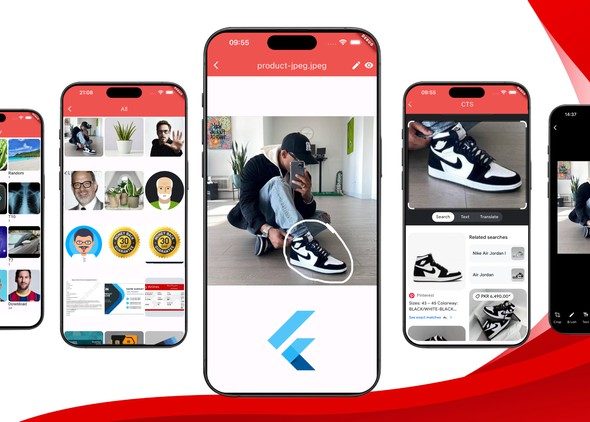Currently Empty: £0.00
- Description
- Curriculum
- FAQ
- Reviews
Learn how to use ChatGPT to create apps in minutes, debug errors and 10x your coding productivity.
Whether you are a beginning programmer, or low/no coder, ChatGPT is an invaluable tool to help create apps.
-
Describe your requirements to ChatGPT and watch your app come to life.
-
ChatGPT can help you integrate the app into an existing project, making the development process a breeze.
-
ChatGPT can also help you navigate and modify complex, multi-file applications.
-
Need help understanding the generated code? Ask ChatGPT to explain specific sections or the overall functionality
-
Ask ChatGPT to review your code, and it will provide valuable feedback, suggestions, and best practices, allowing you to enhance your programming skills.
-
Need help refactoring code for better performance or maintainability? ChatGPT can do it for you, ensuring your code is optimized and efficient.
-
Ensure the quality of your software by asking ChatGPT to write unit tests for your code to keep your applications reliable and bug-free.
Contents:
-
Introduction to ChatGPT
-
Using ChatGPT to Write and Run Programs – BMI Web App Example
-
Getting ChatGPT to explain the code
-
TodoList App in React Example
-
Asking Chat GPT to Provide More Detailed Explanations
-
Using ChatGPT to Add New Functionality to Existing Programs
-
Asking ChatGPT to Explain the Code
-
Using ChatGPT to Write Comments and Documentation for our Code
-
Making Changes to a Multi-File App
-
Using ChatGPT to learn something new
-
Using Chat GPT to Provide Feedback and Improve on our Code
-
Asking ChatGPT to Refactor Code
-
Introduction to Code Interpreter
-
Using Code Interpreter for Data Analysis
-
Using Code Interpreter for Data Visualization
-
Limitations of the Interpreter
-
Working with Images
-
Manipulating PDFs and Text with Code Interpreter
-
Video Files and the Code Interpreter
Using ChatGPT to Create a iOS SwiftUI TodoList App
-
1Introduction
-
2Using ChatGPT to Create and Run Apps - Body Mass Index App
-
3Get one of my Amazon Best-Selling Books for free
-
4Getting ChatGPT to Explain the Code
-
5Creating a Todo List App in React
-
6Asking ChatGPT to Provide More Detailed Explanations
-
7Using ChatGPT to Add New Functionality to Existing Programs
-
8Asking ChatGPT to Explain the Code
-
9Using ChatGPT to Write Comments and Documentation for our Code
-
10Making Changes to a Multi-File App
-
11Using ChatGPT to Learn Something New
-
12Using ChatGPT to Provide Feedback and Improve our Code
-
13Asking ChatGPT to Refactor Code
Using ChatGPT to Create a REST API
How long do I have access to the course materials?
You can view and review the lecture materials indefinitely, like an on-demand channel.
Can I take my courses with me wherever I go?
Definitely! If you have an internet connection, courses on Udemy are available on any device at any time. If you don't have an internet connection, some instructors also let their students download course lectures. That's up to the instructor though, so make sure you get on their good side!
Stars 5
19
Stars 4
8
Stars 3
1
Stars 2
1
Stars 1
1